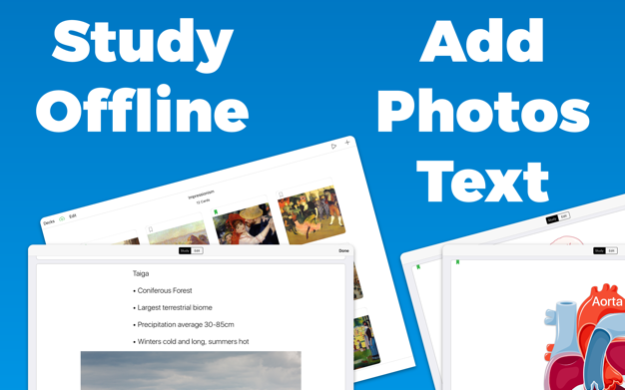Flash Cards GO - Flashcards 1.7.0
Free Version
Publisher Description
Create Flash Cards & Sync with iPhone, iPad, and Mac
Key Features
• Create custom flash cards
• Organize with decks
• Add photos and text to both sides
• Track your progress
• Sync & Save with iCloud
• Import & Export Decks to a File for Sharing & Backup
• Offline, study and create anywhere at anytime
• Also available on App Store for iPhone & iPad
Diagram Mode
• Import your diagrams, conceal terms by drawing over them with mouse/trackpad, click terms to reveal them
• Zoom and Pan allows you to to focus in on the details
• Conceal tool size selection ensures that terms of all sizes are covered
iCloud Sync & Save
• Sync your flash cards between iPhone, iPad, and Mac
• Your study materials are stored safely with iCloud
Offline
• Study and create flash cards anywhere at anytime
• Connection to the internet is NOT required
Efficiency
• Drag & Drop text and images from other apps for fast creation & importing
• Keyboard shortcuts allow you to type, create, and study without leaving the keyboard
———
Some images with modification in the screenshots were made by Servier Servier.com/Powerpoint-image-bank under CC BY 3.0
Privacy Policy
https://thiscenturysoftware.com/flashcard-maker-go-privacy-policy.html
Terms of Use
https://thiscenturysoftware.com/flashcard-maker-go-terms-of-use.html
Contact
Support@ThisCenturySoftware.com
If you choose to start a 7 day free trial for the Full Access Subscription, you will not be charged until after your free trial ends. Upon completion of your free trial, payment will be charged to your iTunes account, and your account will be charged for renewal 24-hours prior to the end of the current period. The subscription automatically renews unless auto-renew is turned off at least 24 hours before the end of the current period. Auto-renewal may be turned off at any time by going to your App Store account settings in the settings app on your device. Any unused portion of a free trial period will be forfeited when a subscription is purchased. Current prices for the subscription are $5.99 USD / Month or $29.49 USD / Year and may vary from country to country.
Dec 11, 2021
Version 1.7.0
NEW Feature
• Import & Export Decks to a File for Sharing & Backup
• Deck file can be saved and shared anywhere just like any ordinary file
• Allows you to share copies of your decks with others
About Flash Cards GO - Flashcards
Flash Cards GO - Flashcards is a free app for iOS published in the Kids list of apps, part of Education.
The company that develops Flash Cards GO - Flashcards is This Century Software. The latest version released by its developer is 1.7.0.
To install Flash Cards GO - Flashcards on your iOS device, just click the green Continue To App button above to start the installation process. The app is listed on our website since 2021-12-11 and was downloaded 1 times. We have already checked if the download link is safe, however for your own protection we recommend that you scan the downloaded app with your antivirus. Your antivirus may detect the Flash Cards GO - Flashcards as malware if the download link is broken.
How to install Flash Cards GO - Flashcards on your iOS device:
- Click on the Continue To App button on our website. This will redirect you to the App Store.
- Once the Flash Cards GO - Flashcards is shown in the iTunes listing of your iOS device, you can start its download and installation. Tap on the GET button to the right of the app to start downloading it.
- If you are not logged-in the iOS appstore app, you'll be prompted for your your Apple ID and/or password.
- After Flash Cards GO - Flashcards is downloaded, you'll see an INSTALL button to the right. Tap on it to start the actual installation of the iOS app.
- Once installation is finished you can tap on the OPEN button to start it. Its icon will also be added to your device home screen.